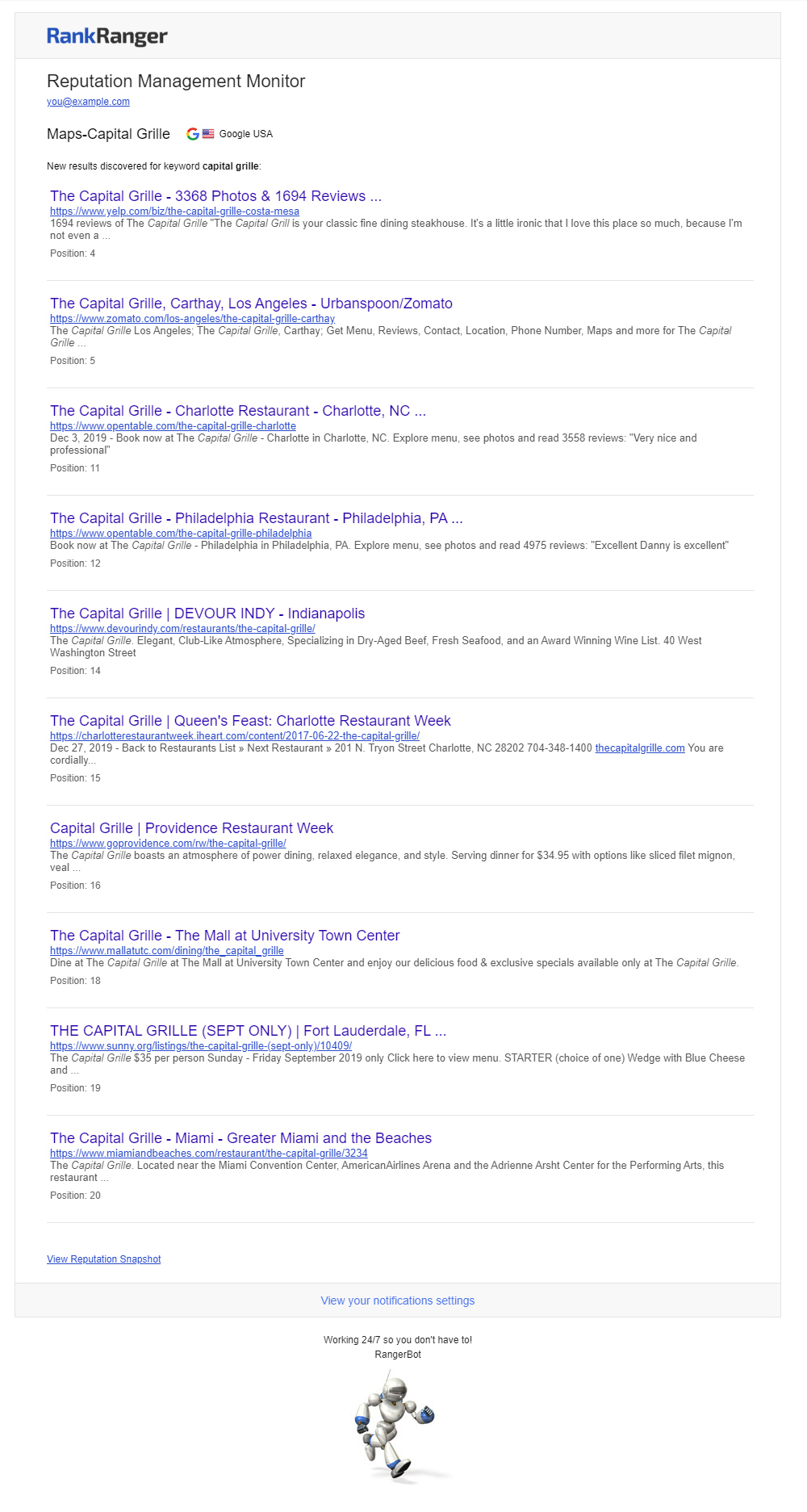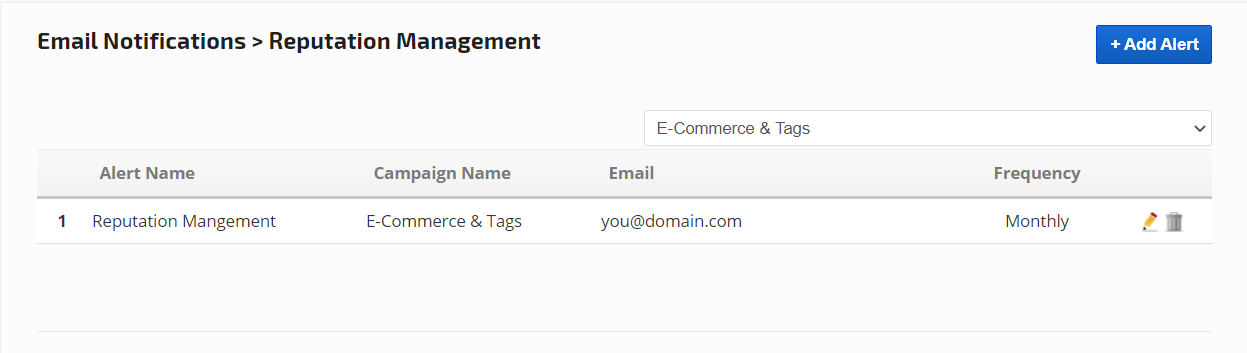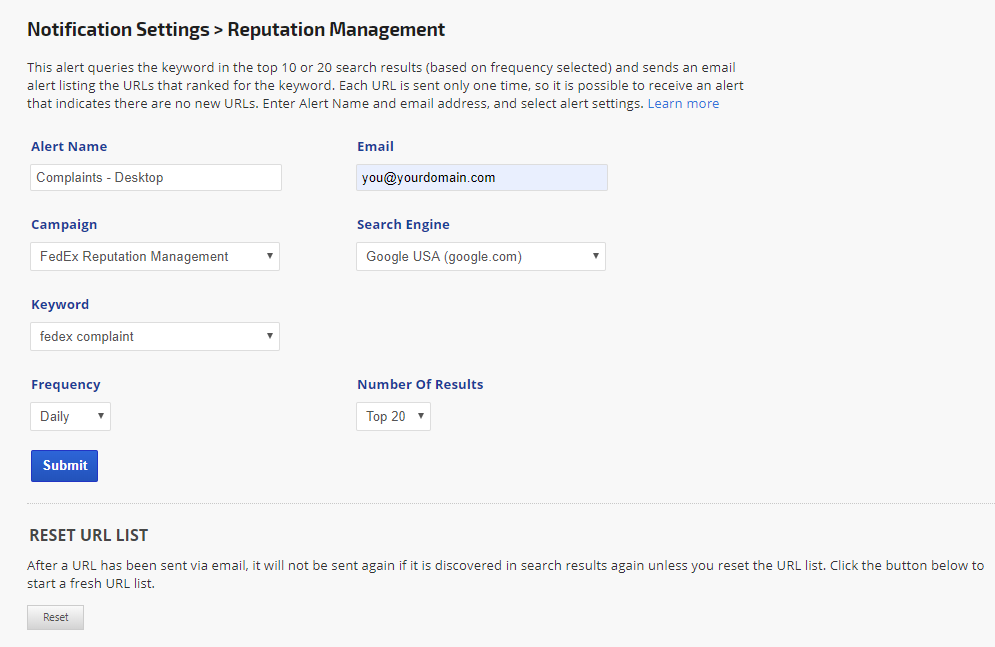Reputation Management Email Alerts
This email notification queries the keyword in the top 10 or 20 search results (based on the frequency selected) and sends an email alert listing the URLs that ranked for the keyword. Each URL is sent only one time, so it is possible to receive an alert that indicates there are no new URLs.
Note: The Reputation Management report is an add-on product. Please email service@rankranger.com to request the add-on and for more information.
Settings are located in the Campaigns > Email Notifications > Reputation Management
Reputation Management Alert
A report like this including the campaign name, search engine, and keyword with SERP Title, URL, description, and rank position of pages related to the reputation of the brand or domain being tracked can be sent to your email address.
Example of Top 10 results
 Example of Top 20 results
Example of Top 20 results
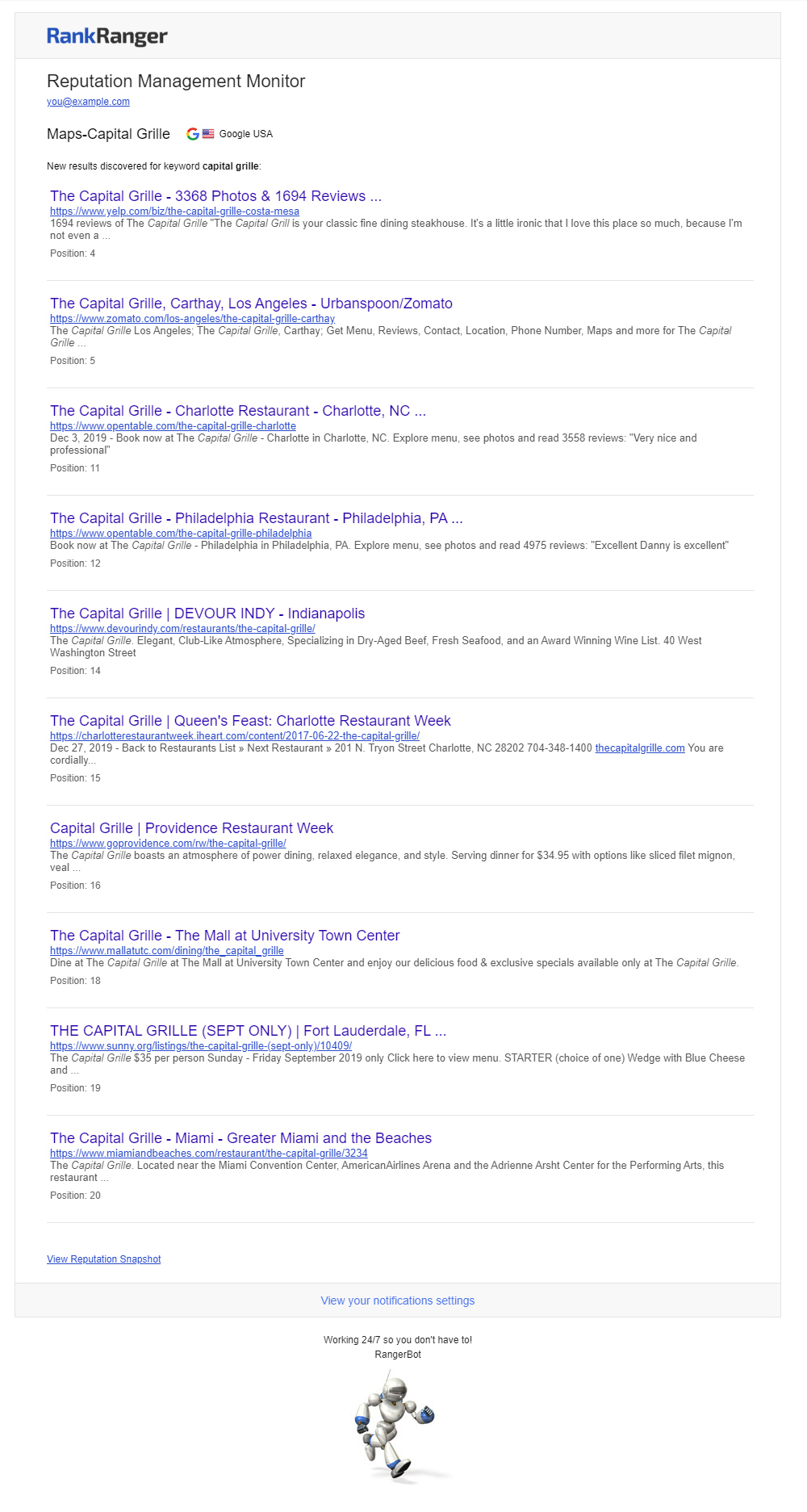
Create a Reputation Alert
Reputation Management Alerts
Open Campaigns > Email Notifications > Reputation Management
Click the
Add Alert button.
You can also click the Edit (pencil) icon to make changes to an existing alert, or click the trash can icon to delete an alert.
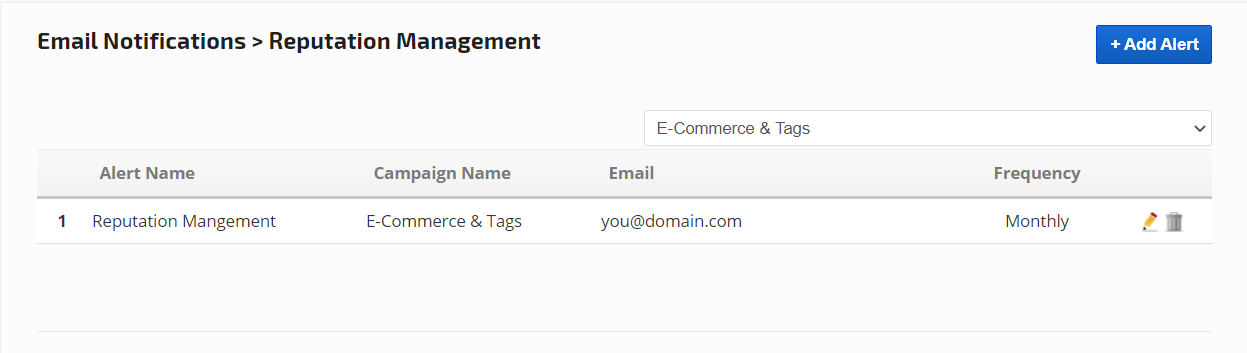
Create New Alert
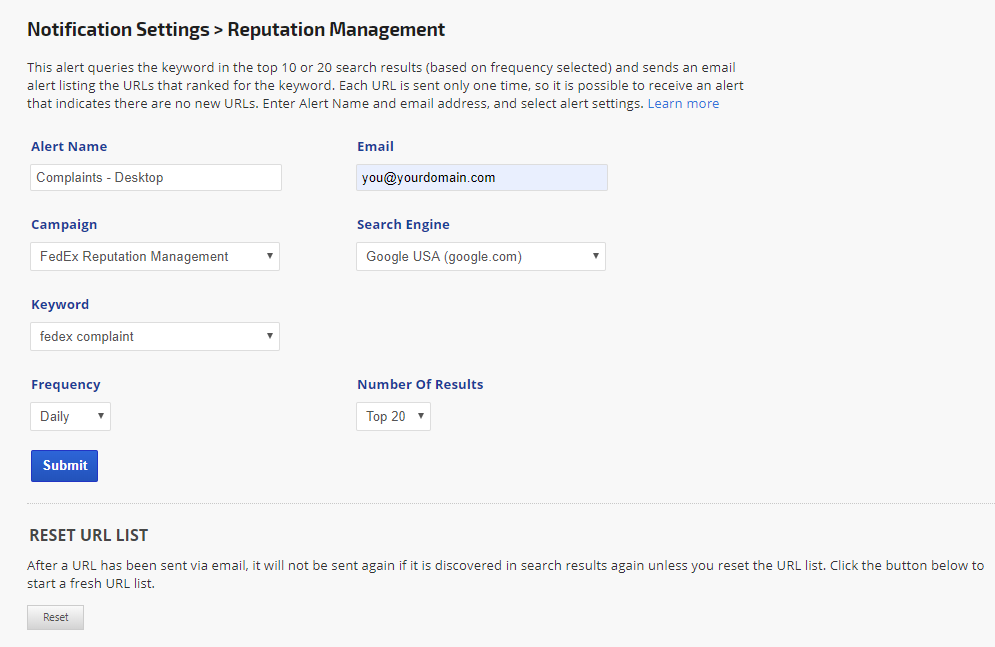
- Enter an Alert Name (for your reference)
- Enter the Email address the alert should be sent to
- Select a Campaign
- Select a Search Engine
- Select the Keyword you want to receive alerts for
- Select an Alert Frequency: Daily, Weekly, or Monthly
- Select the Number of Results: Top 10 or Top 20 search results
- Click the Submit button, and you can expect your first email alert within 24 hours, continuing based on the alert frequency chosen.
You may export a CSV file listing the URLs that have been sent since the creation of this alert (or since it was the last reset).
Click the
Export button.

Sample File
This is an example of an exported file.

After a URL has been sent via email, it will not be sent again if it is discovered in the search results again. If you want to receive updates for the same URL, then you may reset the URL list.
Click the Reset button to start a fresh URL list.
WARNING: This action deletes the URLs stored in our system so we recommend exporting the list first.

Whitelist Rank Ranger Email
Important: Please whitelist monitor@rankranger.com to ensure that your email alerts don't get labeled as spam or blocked by your email server.