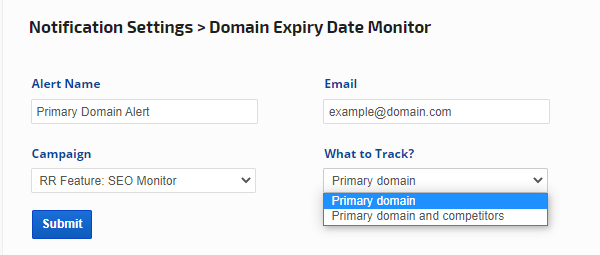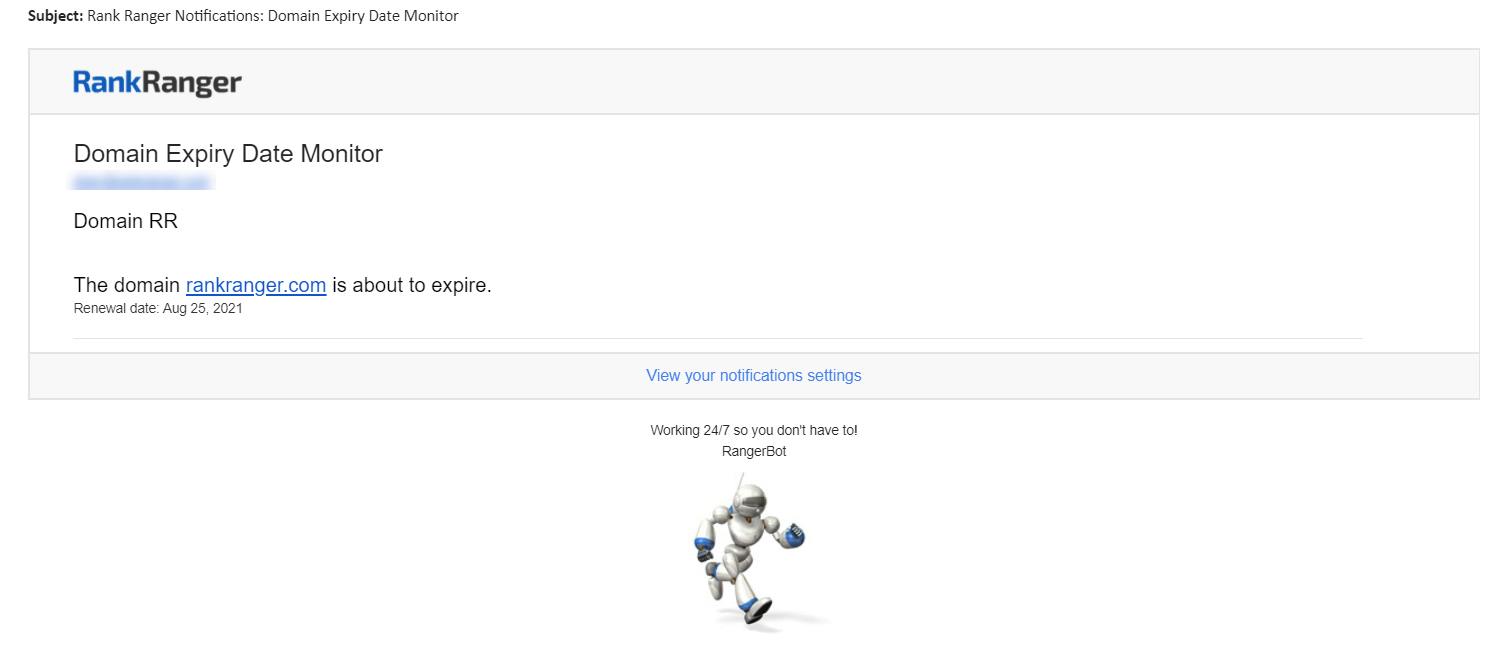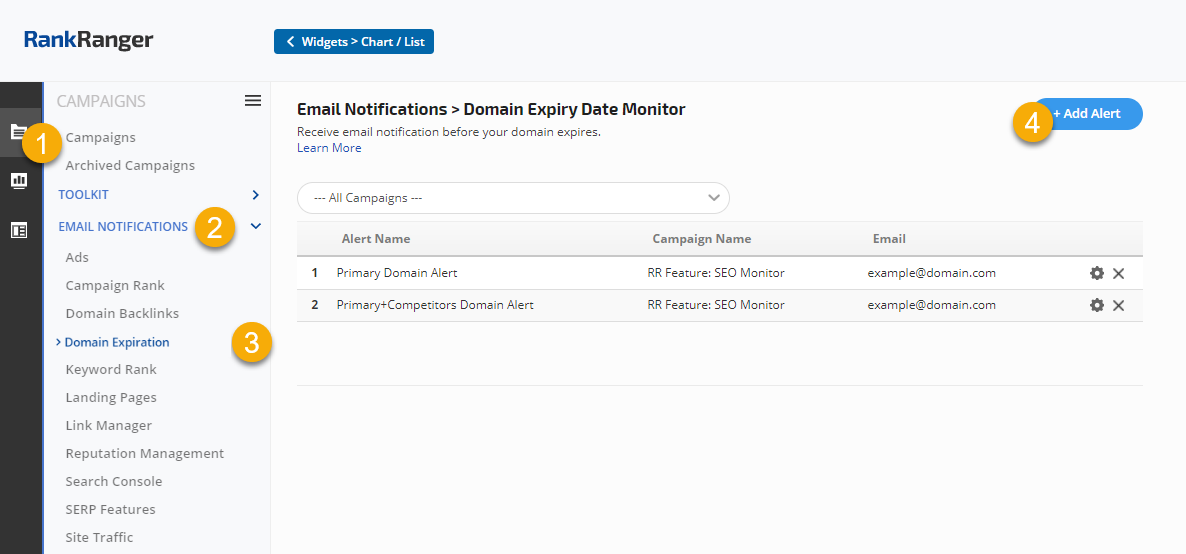Receive the email notification of the upcoming domain expiration date. Once the Alerts are set up the email will be sent within 18 days of expiration.
Settings are located in the Campaigns > Email Notifications section of Rank Ranger.
Disclaimer: The Domain Expiration Date Monitor is a complementary tool for which a 3rd party tool is used to collect the expiration date for a domain(s) and Rank Ranger does not take any responsibility for a discrepancy. It is solely the client's responsibility to check the correctness of the information with their domain provider and for the domain renewal. Rank Ranger highly recommends monitoring domain renewal with their domain provider regardless of the Domain Expiration Date Monitor tool.
Rank Ranger has a right to remove the Domain Expiration Date Monitor at any time without prior notice.
- SEO
- Rank Tracker
- Local SEO
- Mobile SEO
- Link Manager
- Landing Pages
- Social Signals
- On-Page Optimization
- Enterprise SEO Solutions
- Marketing
- Competition Analysis
- Insight Graph
- Keyword Research
- Graphs & Widgets
- Market Reach
- Marketing KPI
- Brand Visibility
- White Label SEO
- Marketing Dashboard
- Client Dashboard
- PDF Reports
- PDF Templates
- Other
- Email Notifications
- Portfolio Management
- Integrations
- Google Analytics
- Search Console
- Pay Per Click
- WeDevelop
- API