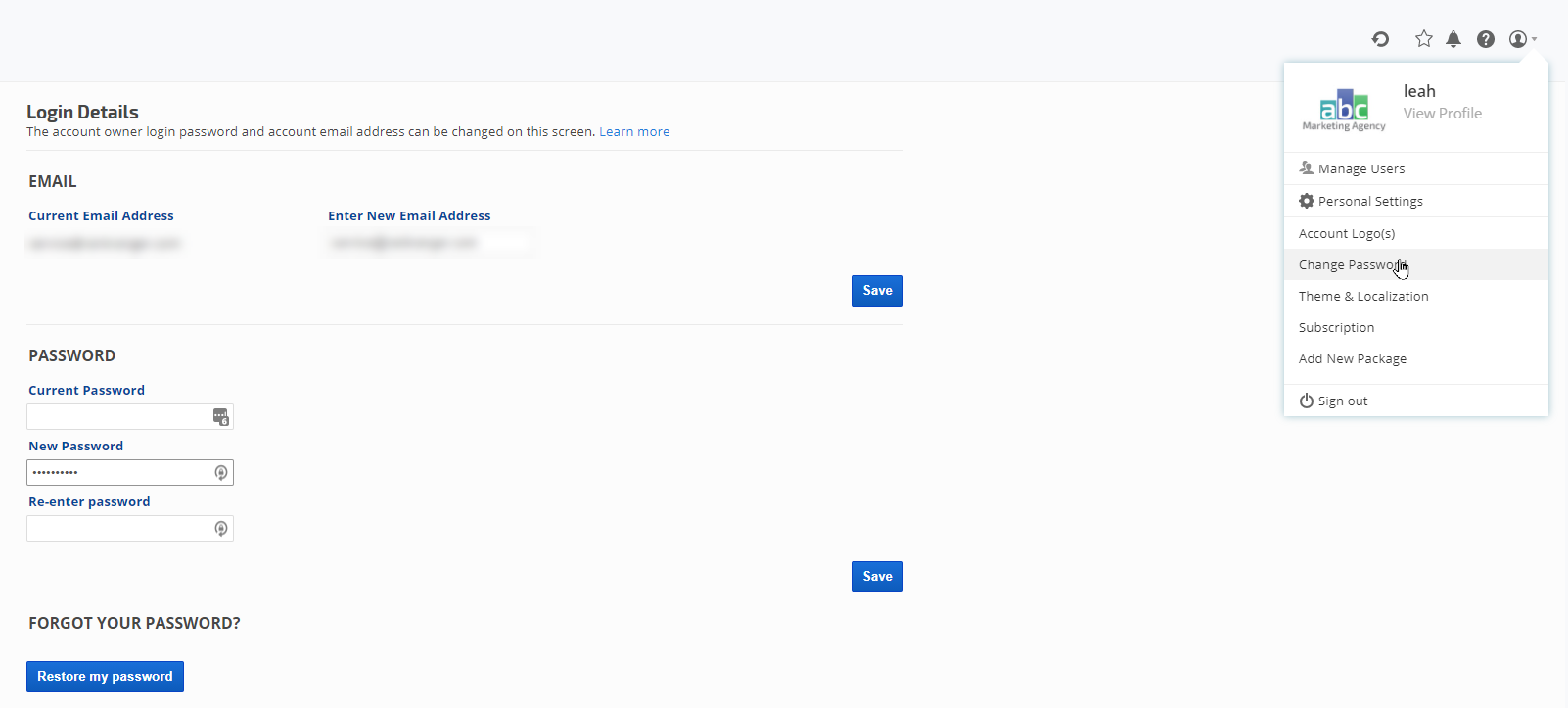- Click on the account icon in the upper right navigation menu.
- Click Change Password.
- Enter your New Email Address (if desired).
- Enter your Current Password and the New Password twice. The following characters must not be used when creating a password:
/ \ | [ ] { } ( ) , ' " ; : - Click the Save button.
- SEO
- Rank Tracker
- Local SEO
- Mobile SEO
- Link Manager
- Landing Pages
- Social Signals
- On-Page Optimization
- Enterprise SEO Solutions
- Marketing
- Competition Analysis
- Insight Graph
- Keyword Research
- Graphs & Widgets
- Market Reach
- Marketing KPI
- Brand Visibility
- White Label SEO
- Marketing Dashboard
- Client Dashboard
- PDF Reports
- PDF Templates
- Other
- Email Notifications
- Portfolio Management
- Integrations
- Google Analytics
- Search Console
- Pay Per Click
- WeDevelop
- API
How to change Login Password or Email Address
The Login password and account email address can be changed in the Account Settings > Change Password screen.