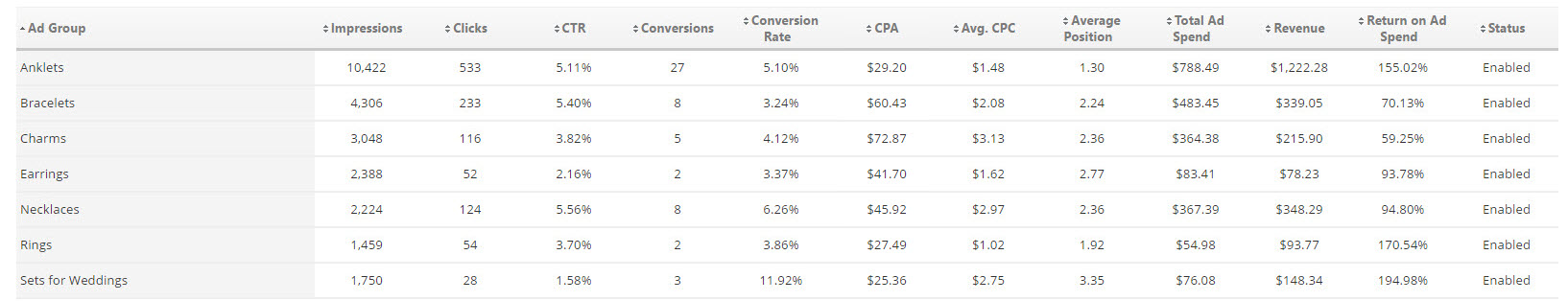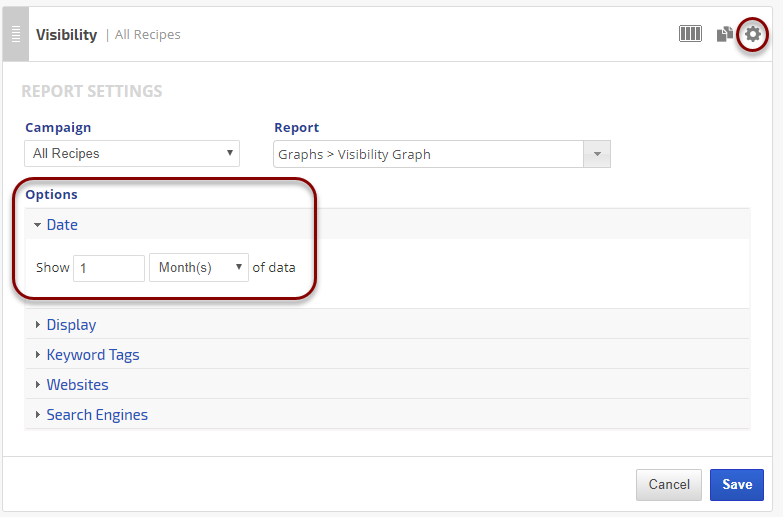The Bing Ad Groups report provides data on the performance of ad groups in the Bing Ad account that has been connected to the domain's campaign in Rank Ranger.
The report includes a graph displaying the results associated with the Key Metric you select (clicks, impressions, CTR, or spend) as well as a variety of ad group metrics displayed in tabular format.
The graph and tabular presentations of Bing Ads data can be either displayed or hidden based on user preference, and like all Rank Ranger reports, it can be added to a client dashboard, a marketing dashboard or automated PDF reports that are sent by email.
Important! In order to view this report, you must authorize a connection to a Bing Ads account.
- SEO
- Rank Tracker
- Local SEO
- Mobile SEO
- Link Manager
- Landing Pages
- Social Signals
- On-Page Optimization
- Enterprise SEO Solutions
- Marketing
- Competition Analysis
- Insight Graph
- Keyword Research
- Graphs & Widgets
- Market Reach
- Marketing KPI
- Brand Visibility
- White Label SEO
- Marketing Dashboard
- Client Dashboard
- PDF Reports
- PDF Templates
- Other
- Email Notifications
- Portfolio Management
- Integrations
- Google Analytics
- Search Console
- Pay Per Click
- WeDevelop
- API
Documentation
> Paid Search >
Bing Ads
Bing Ad Groups Performance
Ad Groups Performance Graph
The Bing Ads Ad Groups Performance graph displays the results associated with the Key Metric you select in the Report Options (e.g., clicks, impressions, CTR, and spend) for the date range you have chosen.
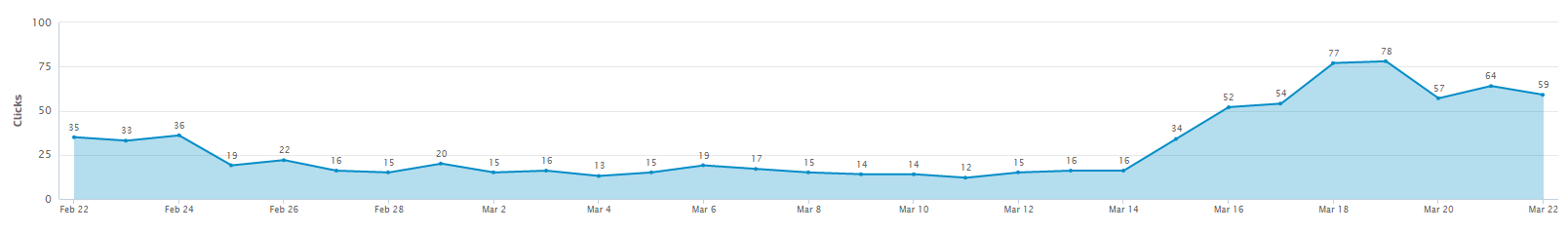
Ad Groups Metrics Table
The Ad Metrics table displays the Ad Group name, ad impressions, ad clicks, CTR (click through rate), conversions, conversion rate, CPA (cost per action), average CPC (cost per click), average ad position, total ad spend, revenue, return on ad spend and the ad group's status (Enabled or Disabled).
The table can be sorted by any of the columns, either in ascending or descending order, by clicking on the header of the column you want to sort by.
Bing Ad Groups Performance Dashboard
Bing Ads Reports & Graphs
A white label marketing dashboard can be used to highlight Bing Ads performance. In this example, a text box is used to introduce the report that includes Metric Widgets comparing PPC metrics from Bing Ads and Google AdWords campaigns, followed by the Bing Ad Groups Performance graph trending impressions, and a table displaying all available metrics (you may choose to highlight specific metrics and hide others).
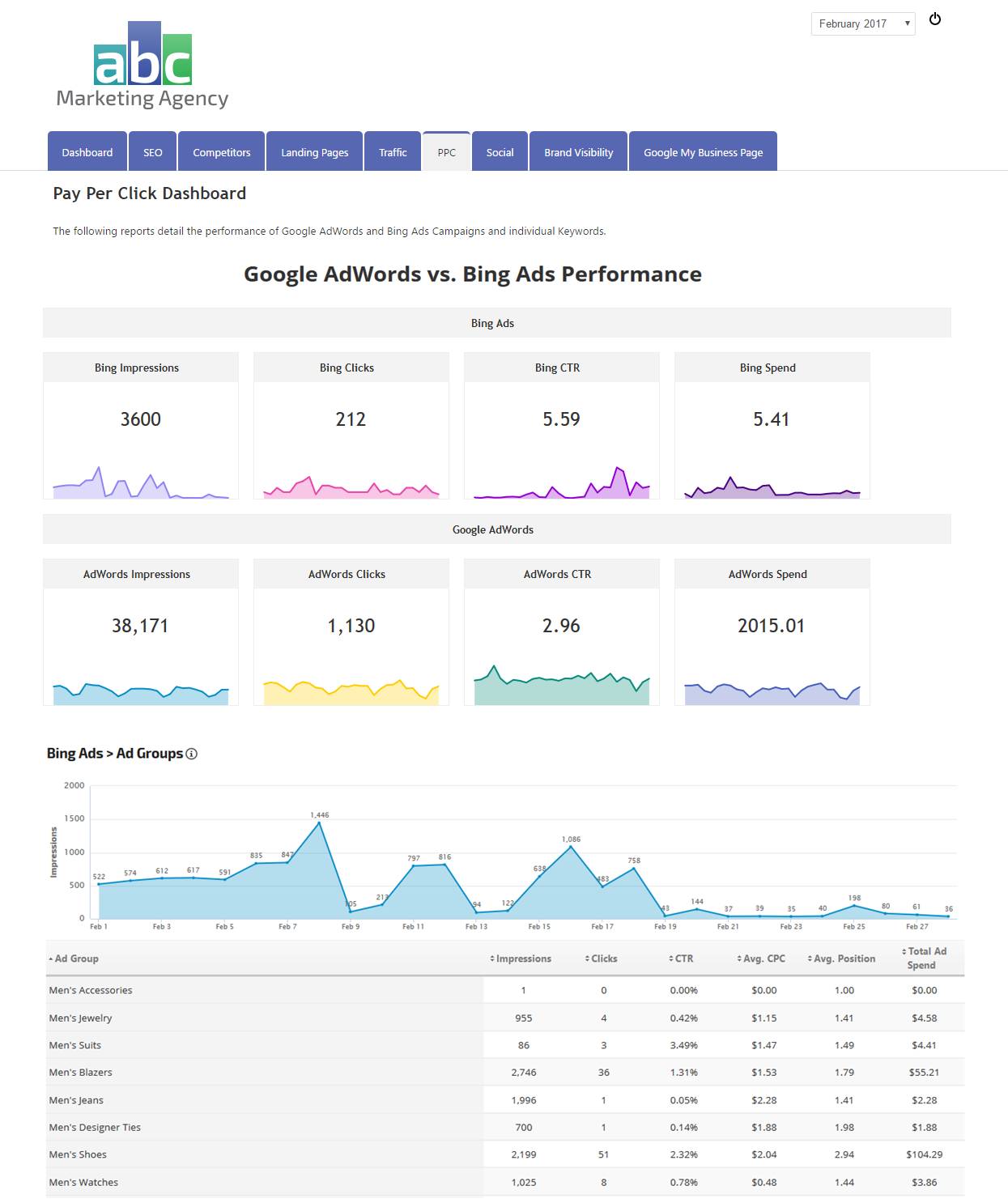
A white label marketing dashboard can be used to highlight Bing Ads performance. In this example, a text box is used to introduce the report that includes Metric Widgets comparing PPC metrics from Bing Ads and Google AdWords campaigns, followed by the Bing Ad Groups Performance graph trending impressions, and a table displaying all available metrics (you may choose to highlight specific metrics and hide others).
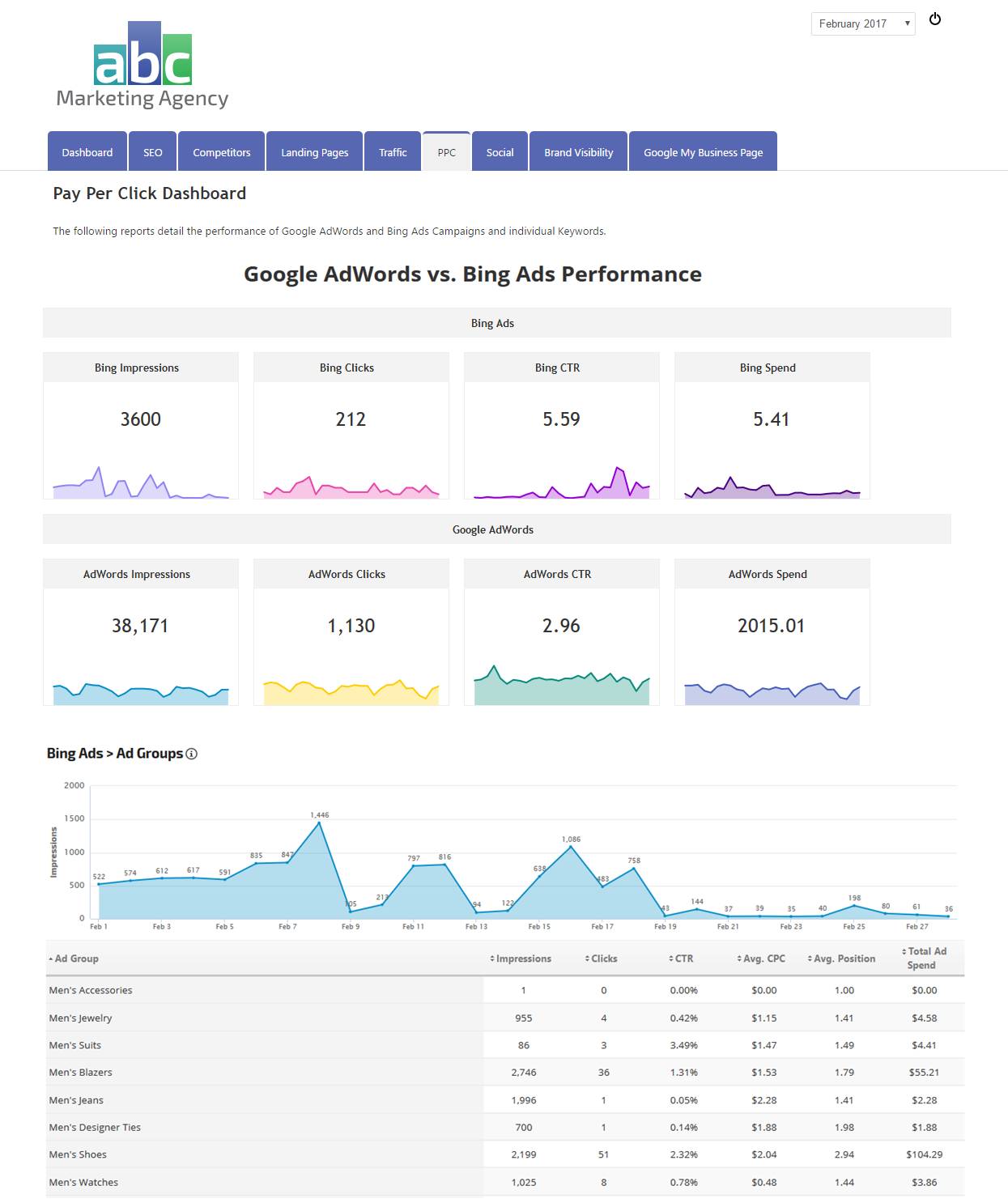
Report Options
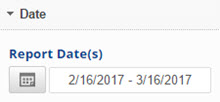 |
Date:
|
 |
General Settings:
|
 |
Show or Hide Report Sections:
|
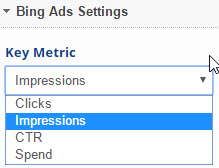 |
Select the Bing Ads Key Metric:The Key Metric determines the type of data displayed in the Performance Graph
|
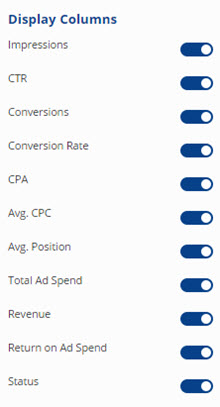 |
Display Columns:
|
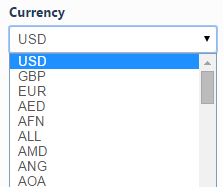 |
Currency:
|
 |
Filter by Bing Campaign(s):
|
 |
Save
|
Bing Ads Custom Graphs & Widgets
Bing Ads performance data can be displayed in Insight Graphs and Metric Widgets and shared in white label Marketing Dashboards, Client Dashboards, and scheduled PDF Reports.
If you aren't familiar with building custom graphs, please refer to the following documentation to learn more about the variety of customization options.
Graph Settings
In both the Insight Graph and Metric Widgets:
Repeat for each individual metric that you want included on the graph.

In both the Insight Graph and Metric Widgets:
- Enter a Metric Name for display in the graph
- Data Source: PPC
- Type: Bing Ads
- Metric: Clicks, CPC, CTR, Impressions, or Spend
Repeat for each individual metric that you want included on the graph.

If you aren't familiar with building custom graphs, please refer to the following documentation to learn more about the variety of customization options.
Bing Metrics
- Avg. CPC (Average Cost per Click): The total cost of all clicks divided by the total number of clicks
- Average Position: The average position of the campaign's ads on the SERP
- Clicks: The number of clicks on your Bing ads triggered by each keyword
- CTR (Click Through Rate): The percentage of times users clicked on your ads when they were displayed on the SERP (calculated as clicks divided by impressions)
- Conversions: The total number of conversions resulting from clicks on ads triggered by keyword
- Conversion Rate: The number of conversions divided by the total number of clicks
- CPA (Cost per Action): Total cost divided by the number of conversions
- Impressions: The number of times your Bing ads were displayed on Bing SERPs
- Match Type: Column showing the keyword match type in Bing Ads (Exact, Phrase or Broad)
- Return on Ad Spend: Revenue divided by spend, expressed as a percentage
- Revenue: Total revenue from conversions (revenue per-conversion times the number of conversions, calculated using a per-conversion revenue amount provided by the administrator)
- Spend: Total cost of the clicks for each keyword
- Status: Column showing the ad group's status in Bing Ads (Enabled or Disabled)
- Total Ad Spend: The total cost of all clicks
Bing PPC Performance Reporting
Integrate Bing Ads data for PPC performance analysis in these reports & graphs:
- Bing Ads Campaign report
- Bing Ad Groups report
- Bing Ads Keywords report
- Insight Graph
- Metric Widgets
Add to PDF Report
Conveniently add a report or graph with its current settings to a PDF report by hovering over the gold gear icon and selecting Add to PDF Reports
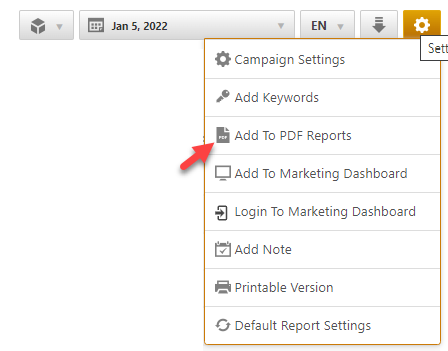
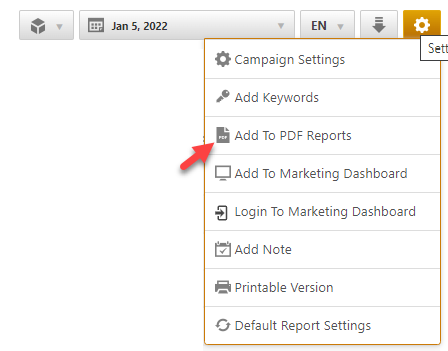
Select the PDF Report that you want the report or graph added to
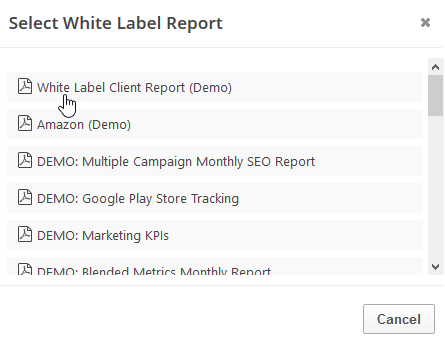
Drag the new report or graph into the position you want it to display in the PDF and confirm that the Date settings do not conflict with the automated scheduling settings.
Add to Marketing Dashboard
Conveniently add a report or graph with its current settings to a marketing dashboard:
1. Hover over the gold gear icon and select Add to Marketing Dashboard
2. Select the Dashboard (campaign name)
3. Select the Dashboard Page that you want the report added to
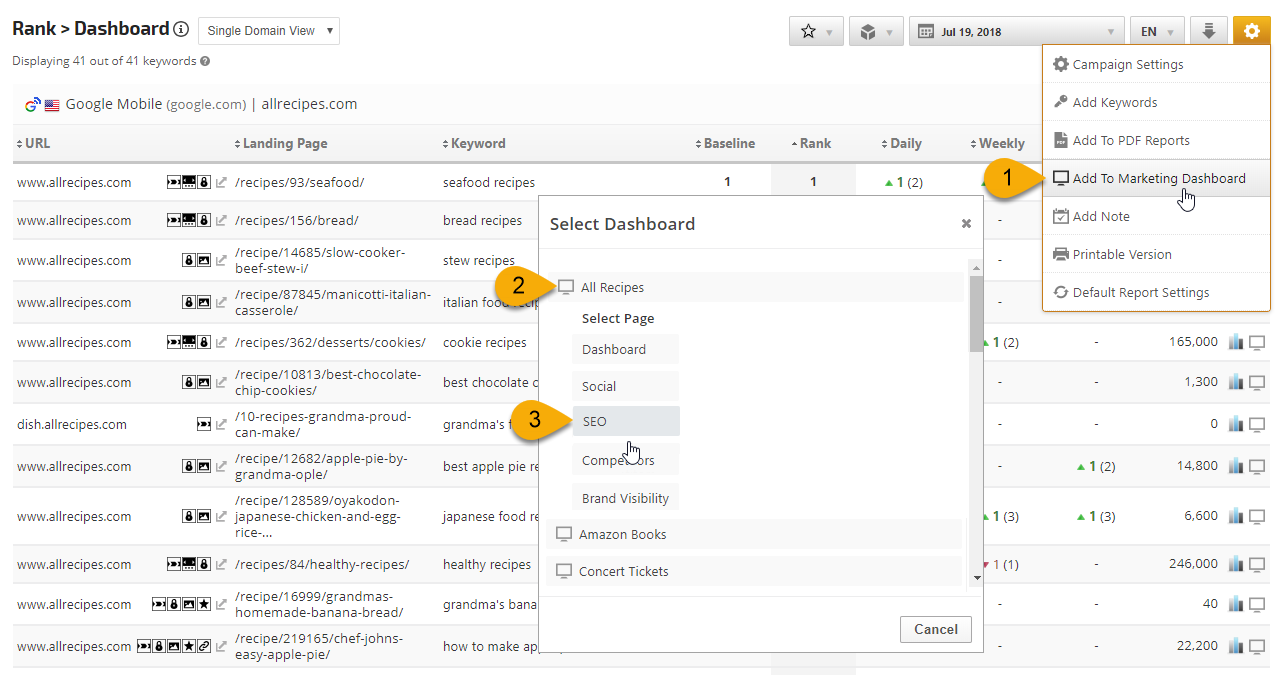
1. Hover over the gold gear icon and select Add to Marketing Dashboard
2. Select the Dashboard (campaign name)
3. Select the Dashboard Page that you want the report added to
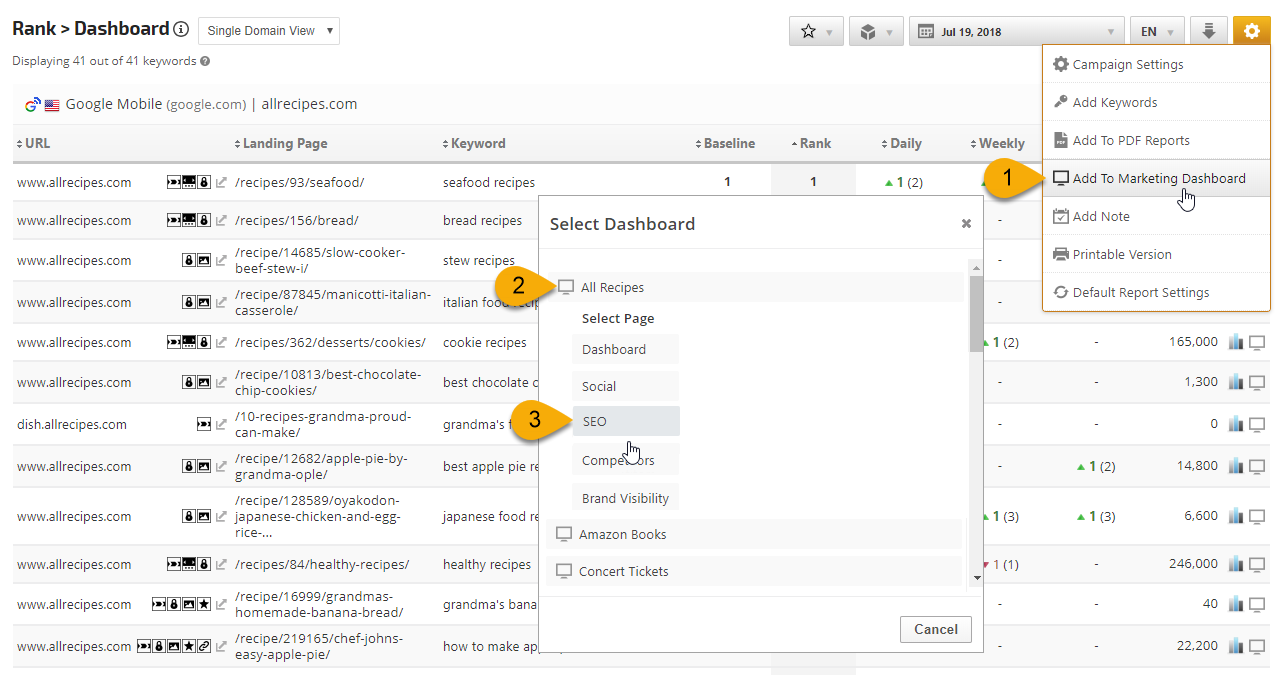
4. Click the "Go to Dashboard" link to further customize the report (e.g., drag it to a specific position on the page, change date settings, etc.)
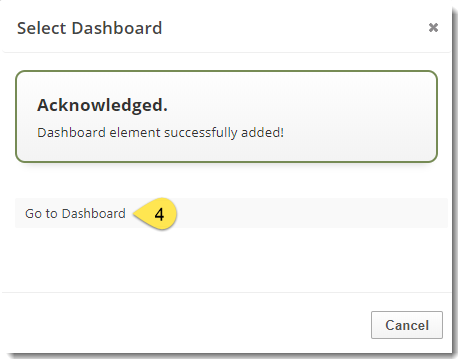
Refer to the Report Options section for details regarding the display settings, filters and sort options available for this report.
The report date (or date range) is governed by the selected Dashboard date option: Date Selection or Fixed Periods, learn more...
- Daily reports default to the last day of the selected period
- Weekly and monthly reports default to 1 month of data